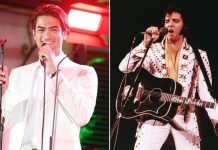Fallout 76 got off to a rocky start but has managed to find an engaged and positive audience.
While the game may have ultimately disappointed a lot of traditional Fallout gamers, there are still plenty enjoying adventures in West Virginia.
And its latest patch is offering fans changes that should prove very popular for those gamers who have grown tired of their stash limits.
Official Fallout 76 patch notes released today confirm that Bethesda has boosted the limit, while also making it easier to handle your inventory.
Away from the technical stuff and Bethesda has also revamped Daily Ops rewards, which should now offer more stuff from the rare rewards pool.
The big highlights from today’s Fallout 76 update include the following:
Store More Stuff: We’ve increased the Stash limit to 1,200 pounds so you have even more room for loot.
Sort Your Inventory with Ease: Stay on top of all the gear you’ve been collecting by using three new tabs in your inventory: “New,” “Armor,” and “Food/Drink.”
What’s Weighing You Down?: From now on, when you select a stack of items in your inventory, the menu will show you the total weight of that stack.
Know Before You Go: Player Vending Machine tooltips on the map now displays how many 1-, 2-, and 3-star legendary items they’re selling.
Build Mode Color Update: Outlines in build mode now appear blue instead of green so that players with colourblindness can more easily differentiate between valid and invalid placement.
And for the full rundown of Stash changes, you can find more detailed patch notes listed below:
INVENTORY AND USER INTERFACE IMPROVEMENTS
-
Stash Increase: Hold onto extra gear with a Stash increase! We’ve increased the amount of weight your Stash can hold by 50%, giving you 1,200 pounds to work with.
-
New Inventory Tabs: We’ve added a few new tabs to your inventory menus so that you can better organize your gear, from your snacks and Stimpaks, to your outfits and armor.
-
New – This tab will keep track of all the items you gather during a play session, sorted by newest to oldest.
-
If you already have a stackable item in your inventory, like Steel Scrap, then new Steel Scrap you pick up will not appear in the “New” tab. Instead, it will be added to your existing stack.
-
Additionally, the “New” tab will reset if you leave your current world.
-
Armor – We’ve split Armor into its own menu tab so that you can keep your defensive gear separate from your other Apparel.
-
Food/Drinks – Your food and drinks are now split out from “Aid” into their own “Food/Drinks” inventory tab.
-
Please note that your Chems and Serums will remain in “Aid.”
-
Stack Weight: What’s weighing you down? From now on, when you select a stacked item in your inventory, the Pip-Boy will show you the individual weight and the stack weight.
-
Vending Machine Map Previews: The tooltip that appears when you’re previewing another player’s Vending Machines on the Map will now show the number of 1-, 2-, and 3-star legendary weapons and armor they’re selling. This way, you’ll have more information about the legendary goodies players are selling before you choose to Fast Travel to their C.A.M.P.s.
ADDITIONAL USER INTERFACE UPDATES
-
Atomic Shop: We’ve added a button to each category page in the Atomic Shop that will let you show or hide the items you already own, so that you can browse what’s still available with less clutter.
-
Build Mode Visual Improvement: We’ve changed the color of the outline that appears when you build objects in your C.A.M.P. from green to light blue, which should be more friendly for our builders who have colorblindness.