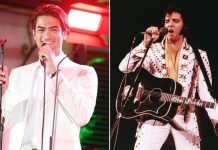Shiny Meltans are returning to Pokemon Go this week, and the best way to catch one is by opening a Mystery Box.
The special Pokemon’s shiny variant was added to the game in 2019 and was part of the Pokemon Let’s Go Pikachu launch.
As such, they could prove tricky for some Trainers to catch at the time, but the good news is that there is now a new way to grab a Mystery Box.
As part of the Pokemon Go Home service rollout, Niantic is providing an event with a number of different bonuses and rewards.
One of the main ones will be catching a Shiny Meltan again using a Mystery Box in Pokemon Go.
Niantic announced the Pokemon Go Home event today, which a release date set for Tuesday, November 17, 2020.
The official timing and event description is as follows: “Tuesday, November 17, 2020, at 8:00 a.m. to Monday, November 23, 2020, at 10:00 p.m. local time.
“Activate a Mystery Box during the event, and you might encounter a Shiny Meltan. There’s also plenty of research to enjoy—from Timed Research that rewards Pidgeot Mega Energy to Field Research tasks that lead to encounters with Slowpoke and others.
“In addition, Mega Pidgeot will receive a CP boost during the event period, so if you haven’t Mega Evolved one yet, this might be a good time to do so.”
For those new Trainers wondering what a Mystery Box is, the item was added to the game back in 2019.
The Mystery Box is a special item in Pokémon Go that temporarily causes the Mythical Pokémon Meltan to appear in the wild.
In the past, Trainers with Pokémon: Let’s Go, Pikachu! or Pokémon: Let’s Go, Eevee! could send Pokémon from Pokémon Go to their Nintendo Switch.
This worked just like transferring Pokémon to Professor Willow, giving players the chance to earn Candy for each Pokémon they sent.
Niantic has now expanded the process to include transferring Pocket Monsters from Pokemon Go, to Pokemon Home. So during the new event, you can obtain the Mystery Box by sending a Pokémon from Pokémon GO to Pokémon: Let’s Go, Pikachu!, Pokémon: Let’s Go, Eevee!, or Pokémon HOME.
Once you’ve activated the Mystery Box, you’ll have to wait three days and send another Pokémon to Pokémon: Let’s Go, Pikachu!, Pokémon: Let’s Go, Eevee!, or Pokémon HOME before you can activate it again, regardless of how you obtained it.
A few additional instructions on how to complete a transfer from Pokemon Go to Pokemon Home can be found below:
POKEMON GO HOME TRANSFER
“Tap Send Pokémon from the Pokémon HOME section in the Pokémon GO Settings menu to access the GO Transporter. The GO Transporter uses GO Transporter Energy to send Pokémon to Pokémon HOME, and the amount of energy required depends on the Pokémon being sent. Select the Pokémon you’d like to send to see how much energy will be required.
“The GO Transporter will be fully charged the first time you send a Pokémon to Pokémon HOME, and afterwards, it will automatically accumulate energy over time. You can also charge your GO Transporter immediately by using PokéCoins.
“Once you’ve selected the Pokémon you want to send to Pokémon HOME, tap Transport to finish the process. Pokémon that have been sent to Pokémon HOME cannot return to Pokémon GO, so make sure to double-check the list of Pokémon you’re sending before confirming.”
POKEMON HOME ACCOUNT
- In order to send Pokémon from Pokémon GO to Pokémon HOME, you must first link your Pokémon HOME account to your Pokémon GO account. To do so, please follow these steps.
- Open the Pokémon GO app.
- On the map, tap the Poké Ball icon.
- At the top right of the screen, tap the Settings button.
- Tap Pokémon HOME.
- Sign in using the Nintendo Account associated with your Pokémon HOME account.
Sending Pokémon to the GO Park Complex on Nintendo Switch:
- After you’ve paired Pokémon GO to your Nintendo Switch, you can send Pokémon to the GO Park complex in Pokémon: Let’s Go. Pokémon that you’ve brought from Pokémon GO into Pokémon: Let’s Go can’t be transferred back to Pokémon GO.
- Open Pokémon: Let’s Go
- In Fuschia City, speak to the attendant at the GO Park Complex and select Bring Pokémon
- Open Pokémon GO
- In Map View, tap the Main Menu button.
- Tap the Pokémon button.
- At the top right, tap the Nintendo Switch icon.
- Tap all the Pokémon you’ll like to send to the Nintendo Switch. You can only send Pokémon originally discovered in the Kanto Region (as well as their Shiny and Alolan forms) with the exception of the Mythical Pokémon Mew.
- Tap the Send to Nintendo Switch button when you’re ready to send Pokémon.